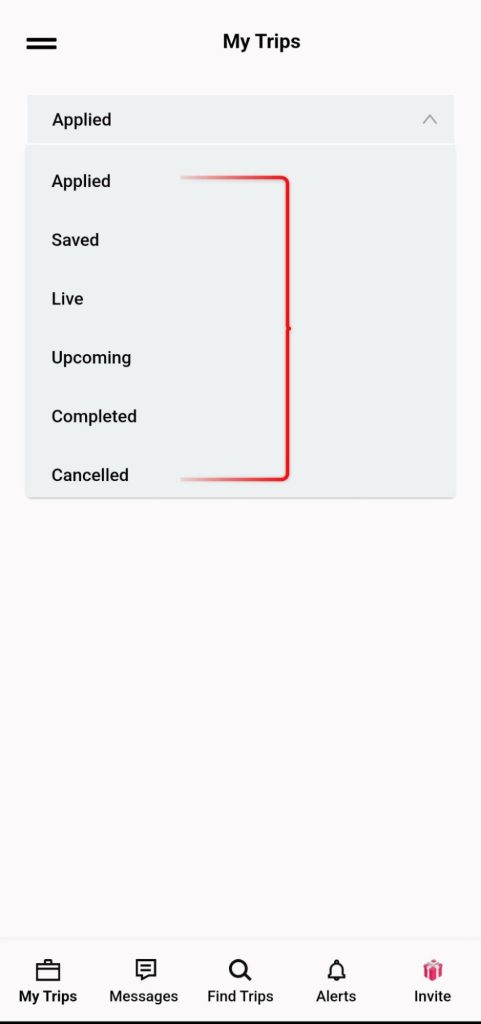How Can We Help?
-
NVOII
-
Payment
-
Credit
-
Subscription
-
Account
-
Crew
-
Availability
-
Profile
-
Trips
-
Help & Support
-
Operator Search
-
Posts
-
Messages
-
Social
< All Topics
Print
Where do I find my trip information?
1.Open your NVOII app and tap the My Trips option in the bottom left corner of the dashboard.

2. Here, you can see all information related to applied, saved, live, upcoming, completed, and canceled trips.