How Can We Help?
-
NVOII
-
Payment
-
Credit
-
Subscription
-
Account
-
Crew
-
Availability
-
Profile
-
Trips
-
Help & Support
-
Operator Search
-
Posts
-
Messages
-
Social
< All Topics
Print
How to Request in-app support?
To request in-app support, follow these simple steps:
1. Tap the double lines icon in the top left corner of the dashboard.
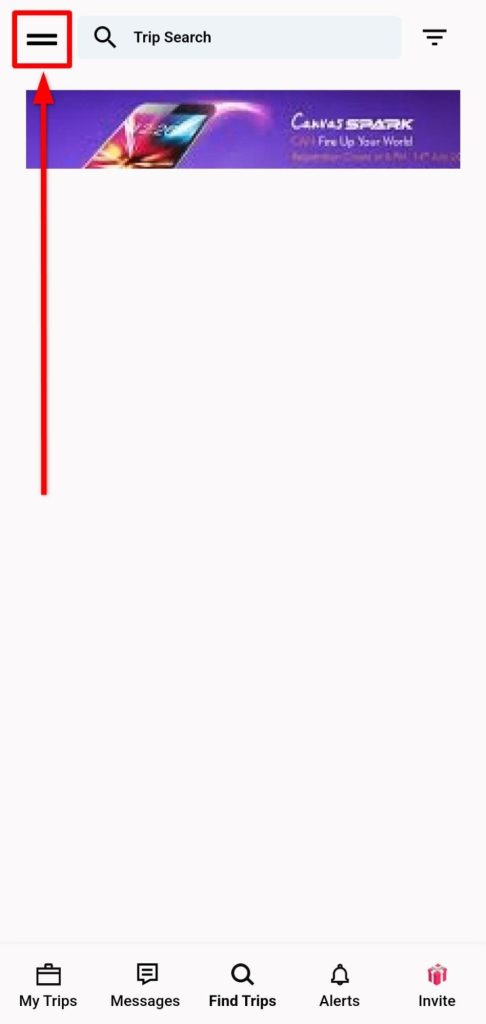
2. Then, tap on the Help & Support option from the navbar.
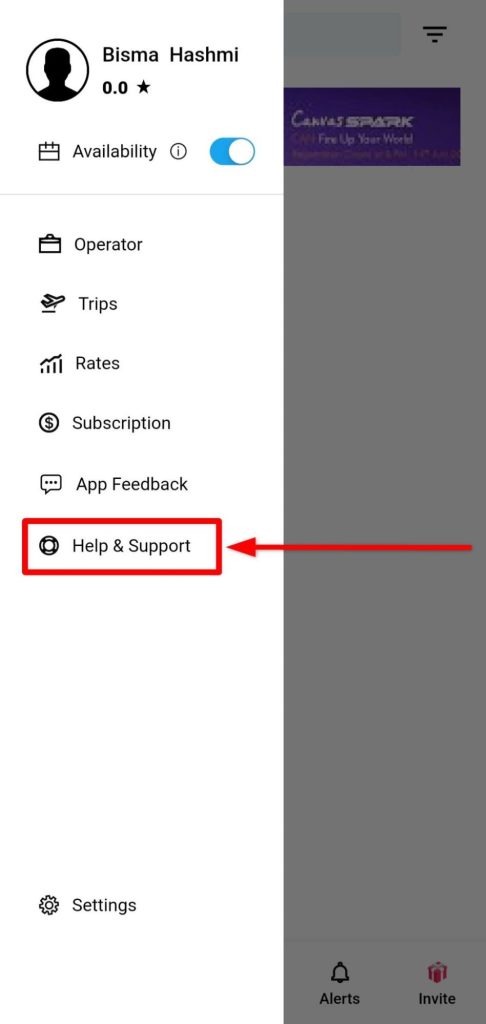
3. This option will lead you to the Customer Support email address where you can request in-app support.

