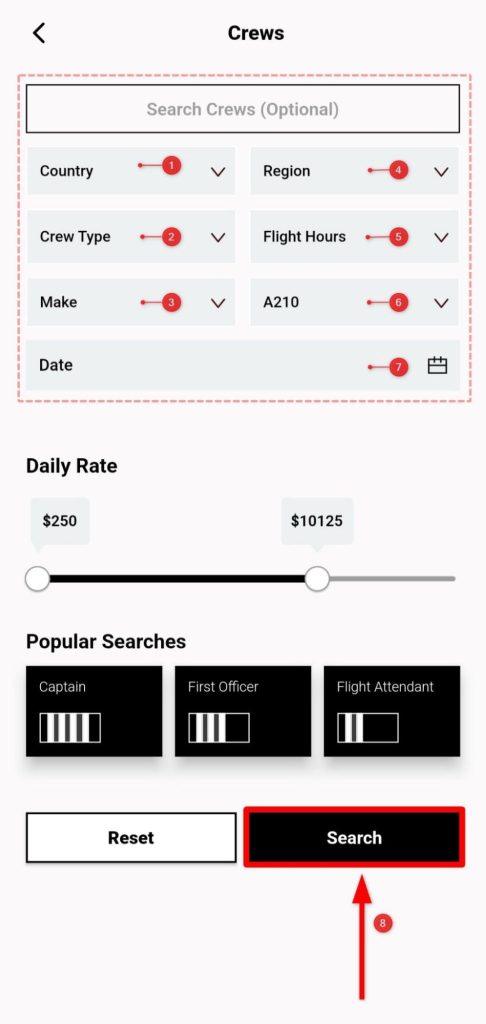How Can We Help?
-
NVOII
-
Payment
-
Credit
-
Subscription
-
Account
-
Crew
-
Availability
-
Profile
-
Trips
-
Help & Support
-
Operator Search
-
Posts
-
Messages
-
Social
< All Topics
Print
How to generate an expanded search?
To expand your search according to your requirements, follow these simple steps:
1. Tap on the Crew Search bar at the top of the dashboard.
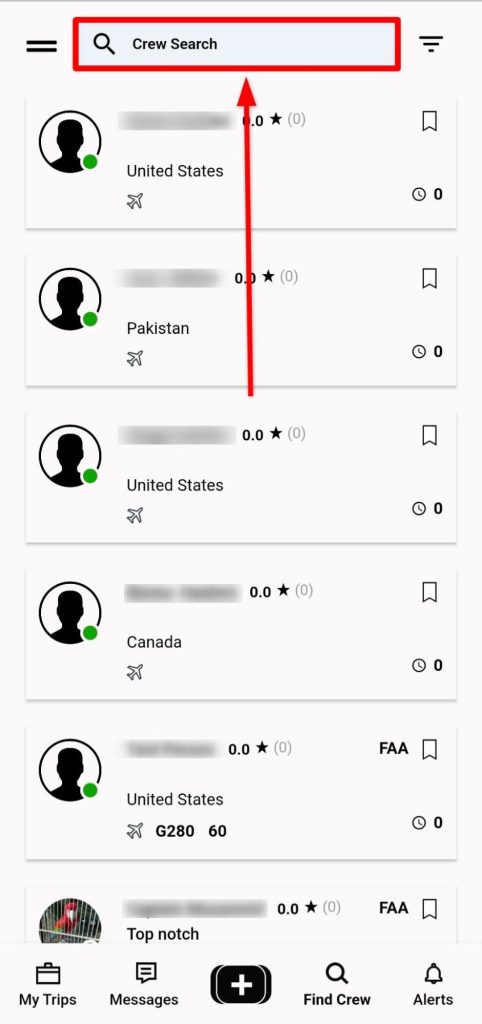
2. Use the given filters to expand your crew search according to specific criteria.