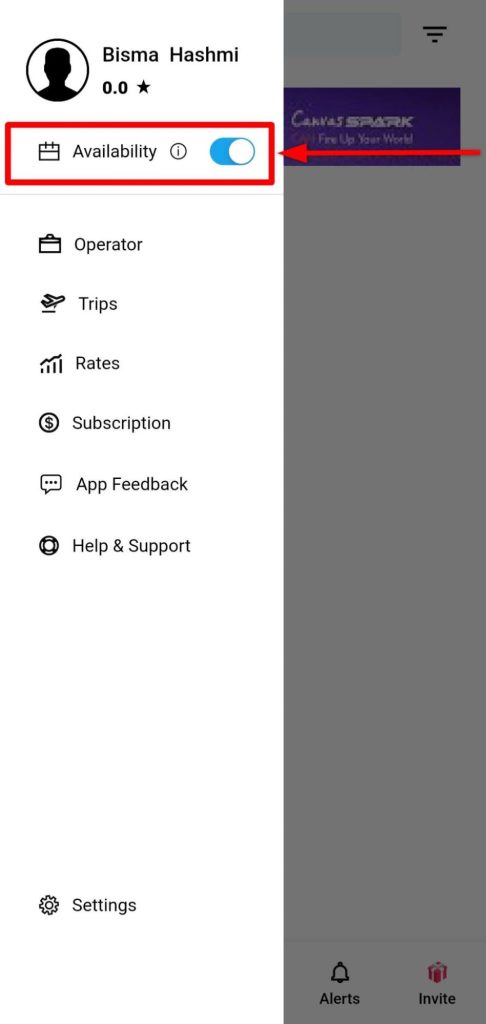How Can We Help?
-
NVOII
-
Payment
-
Credit
-
Subscription
-
Account
-
Crew
-
Availability
-
Profile
-
Trips
-
Help & Support
-
Operator Search
-
Posts
-
Messages
-
Social
< All Topics
Print
How do I show up as being available?
To turn on availability, follow these simple steps:
1. Open your NVOII app and tap the double lines icon in the top left corner.
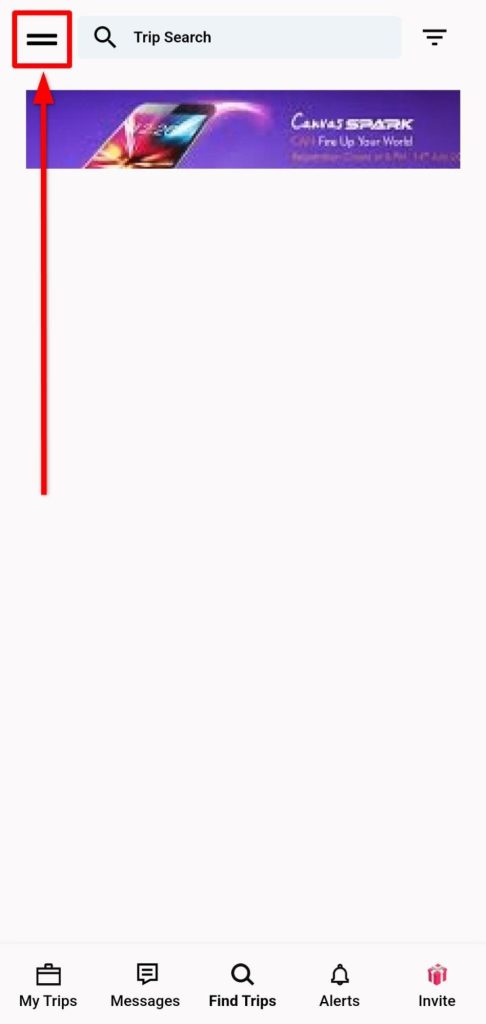
2. Tap on the circular icon beside Availability to turn it on, and that’s it.