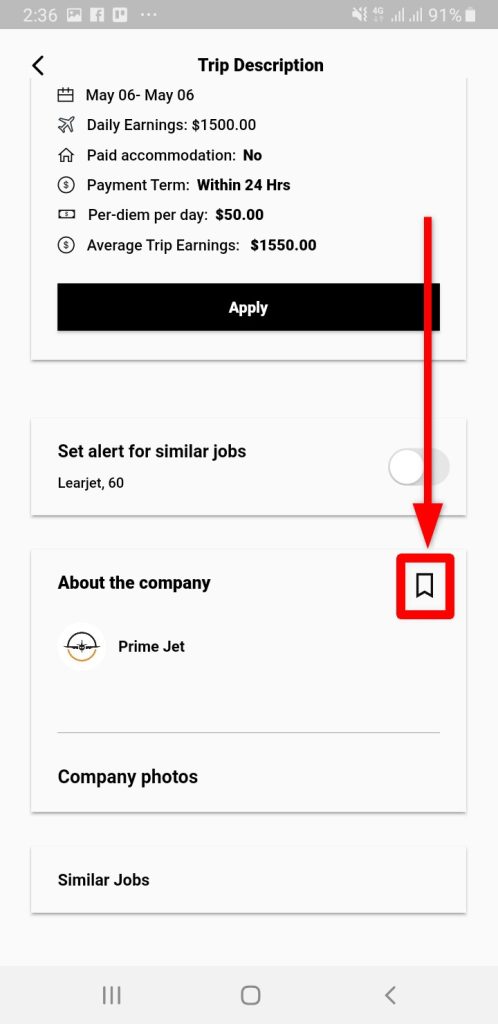How Can We Help?
-
NVOII
-
Payment
-
Credit
-
Subscription
-
Account
-
Crew
-
Availability
-
Profile
-
Trips
-
Help & Support
-
Operator Search
-
Posts
-
Messages
-
Social
< All Topics
Print
How do I save an Operator?
To save an operator, follow these steps:
1. Open your NVOII app and tap the My Trips button at the bottom.

2. Tap on your desired trip card.
3. Scroll down to the About Company section and tap the save icon in the top right corner to save Operator’s profile.