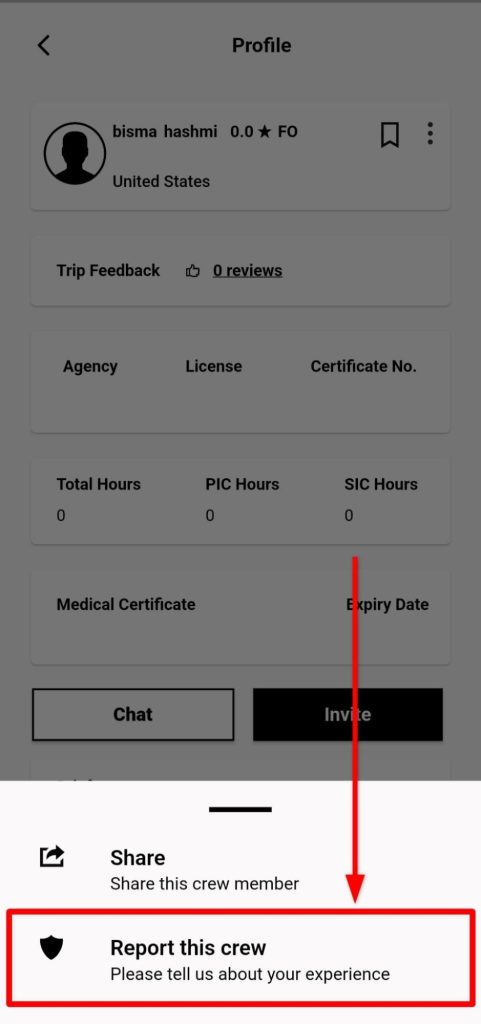How Can We Help?
-
NVOII
-
Payment
-
Credit
-
Subscription
-
Account
-
Crew
-
Availability
-
Profile
-
Trips
-
Help & Support
-
Operator Search
-
Posts
-
Messages
-
Social
< All Topics
Print
How do I report a crew member?
To report a crew member, follow these steps:
1. From the NVOII dashboard, tap on the crew member profile card.
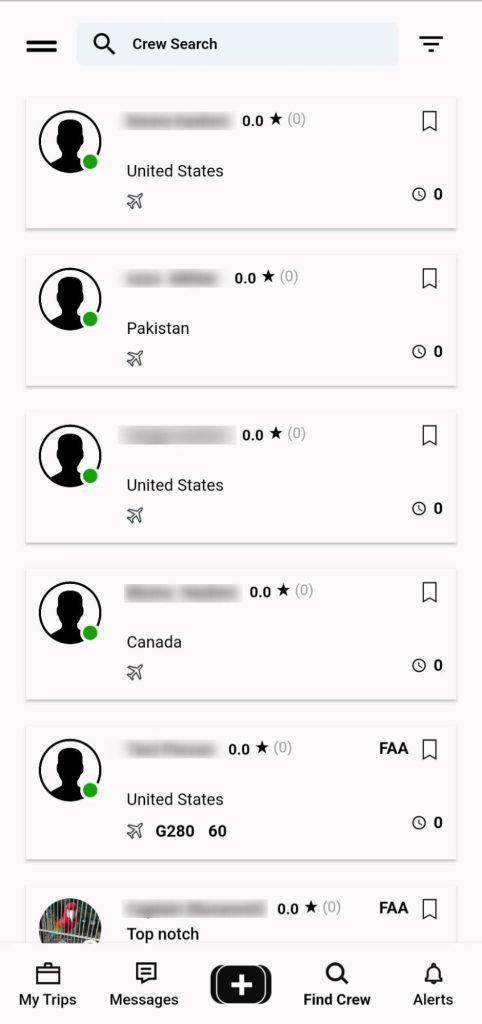
2. Tap on the three dots in the top right corner.
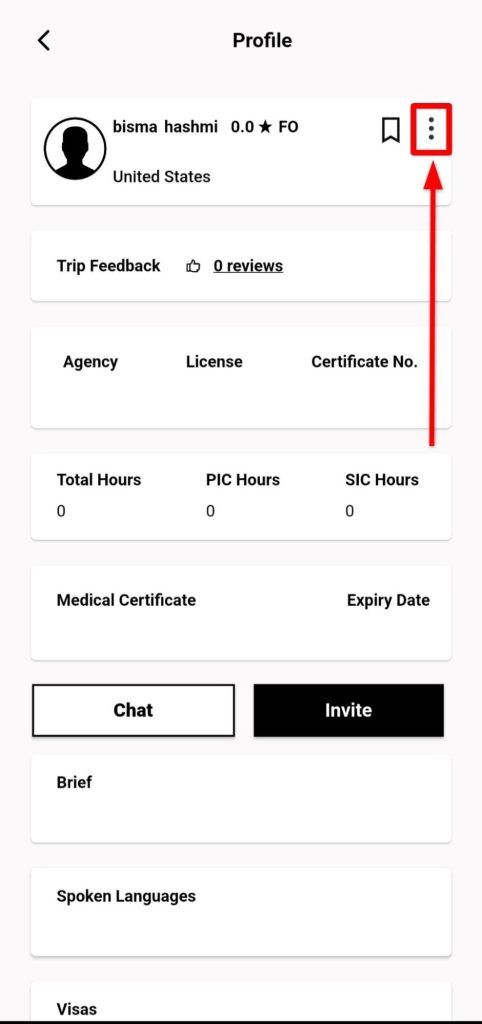
3. Choose Report this crew option and select your reason for reporting them. Once done, tap on the Submit button.