How Can We Help?
How do I login?
To log in to the NVOII mobile app, follow these steps:
1. Open the NVOII app, and you will see a login screen with a field requesting your phone number.
2. Enter the phone number that you used during the registration of your NVOII account.
3. Once you have entered your phone number, tap the Sign In button.
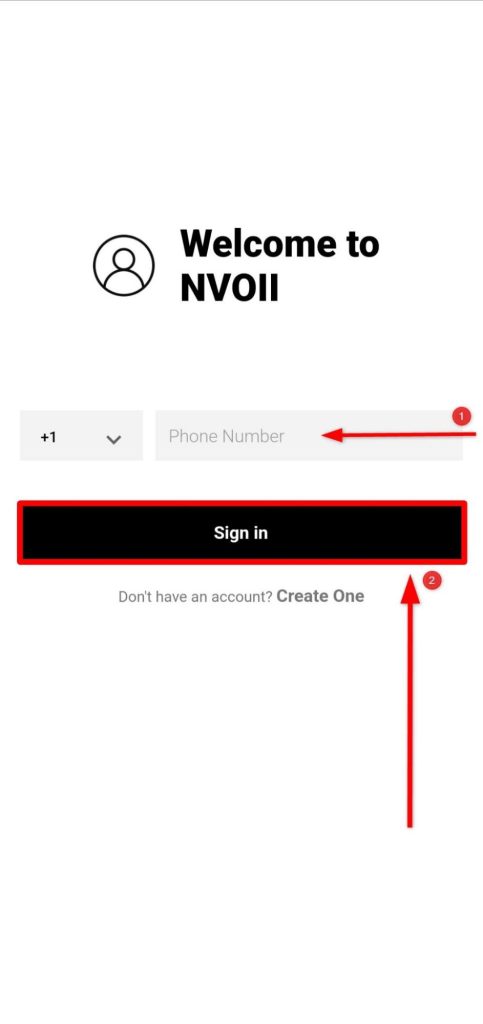
4. If the phone number is associated with an existing NVOII account, you will be directed to a verification page.
5. Follow the instructions on the verification page to complete the login process.
It’s important to note that you must use the phone number you used to register for the NVOII service to log in successfully. You can contact NVOII support for assistance if you have trouble logging in.

