How do I create an account?
Here’s a step-by-step tutorial to create a new account for the NVOII app:
- Open the app and tap the Take a Tour button to understand how the app works.

2. A welcome page will appear on the screen asking for login credentials. To create a new account, tap on the Create One link.
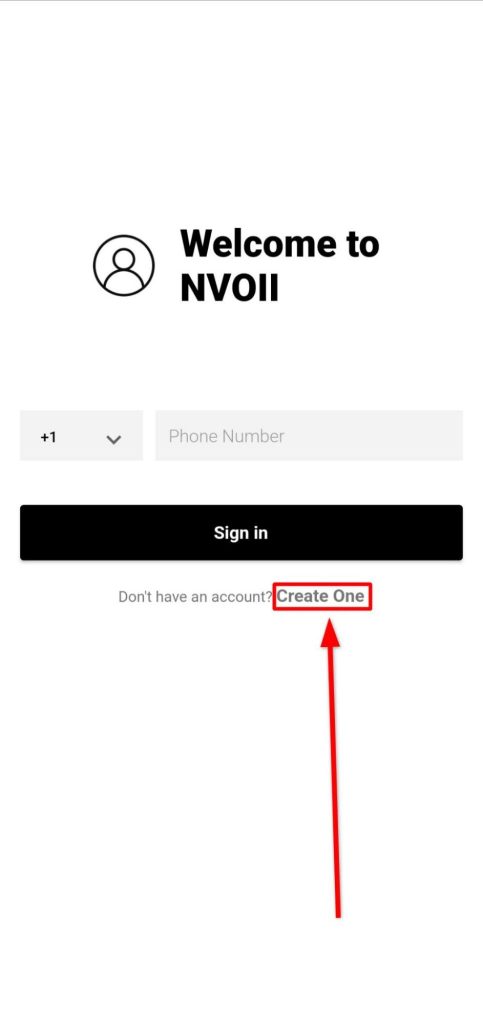
3. Now, tap on Crew Sign Up or Company Sign Up, depending on your requirements.
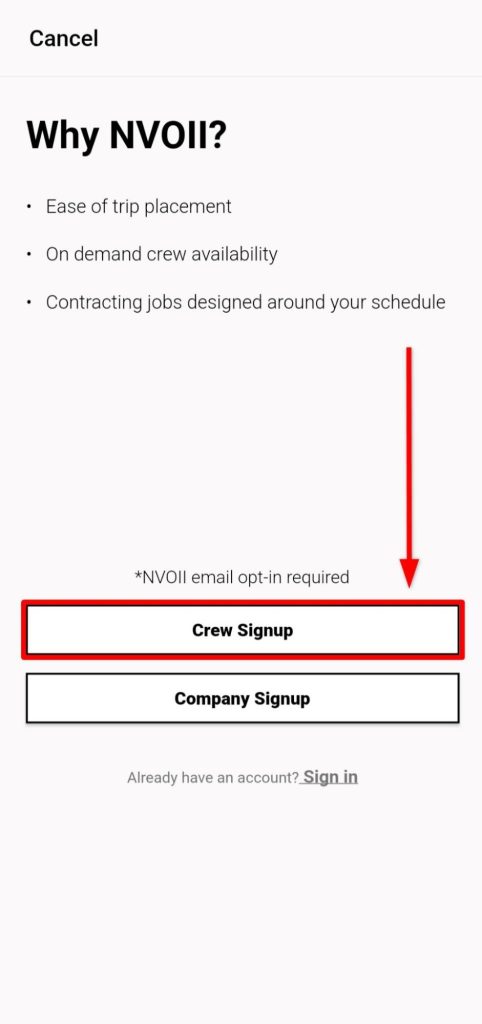
4. A page with terms of use and privacy policy will appear. Read the necessary terms and conditions of the app and check the buttons beside the Terms of Use and Privacy Policy options. Then, tap on the I Agree button at the bottom.
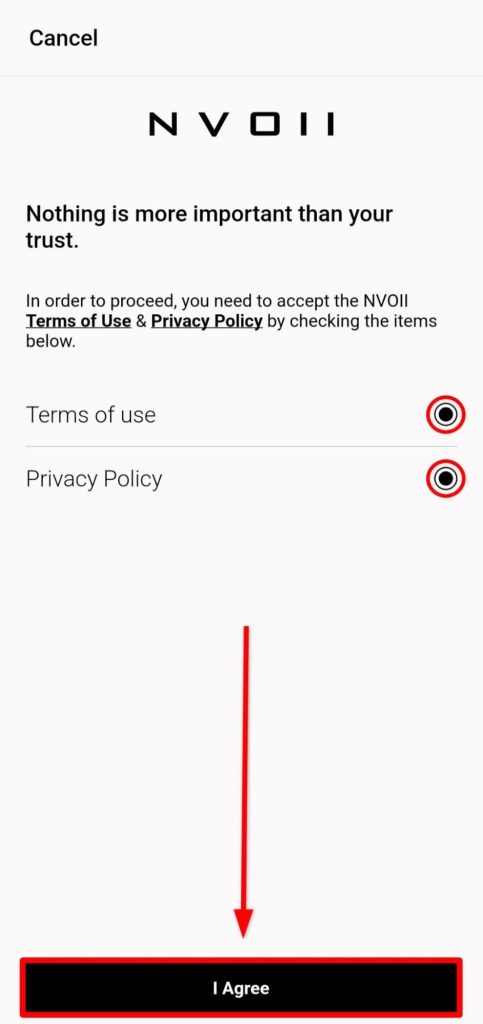
5. Now you will be prompted to a new page, where you will have to enter your email, first name, last name, position, and phone number.
6. Once done, tap on the Sign Up button
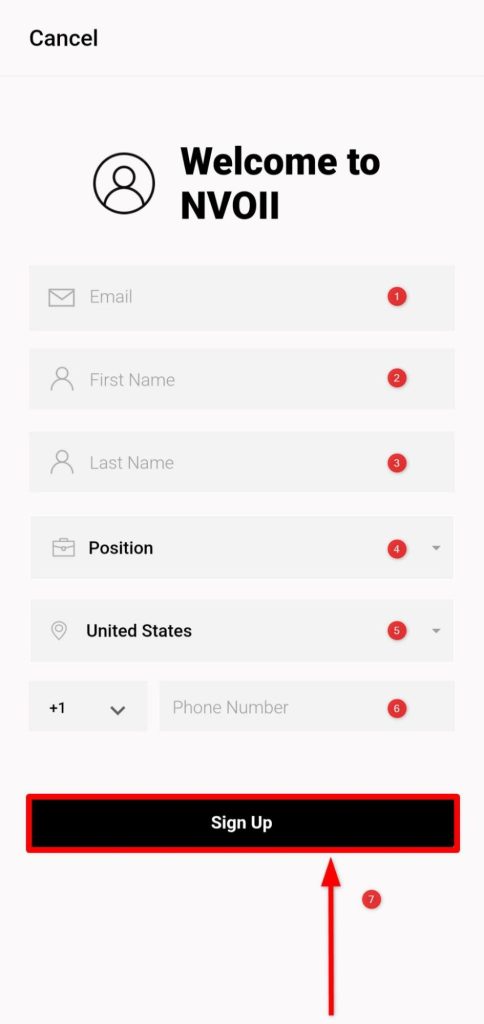
7. A registration code will be sent to your provided phone number. Enter the code to complete the account creation process
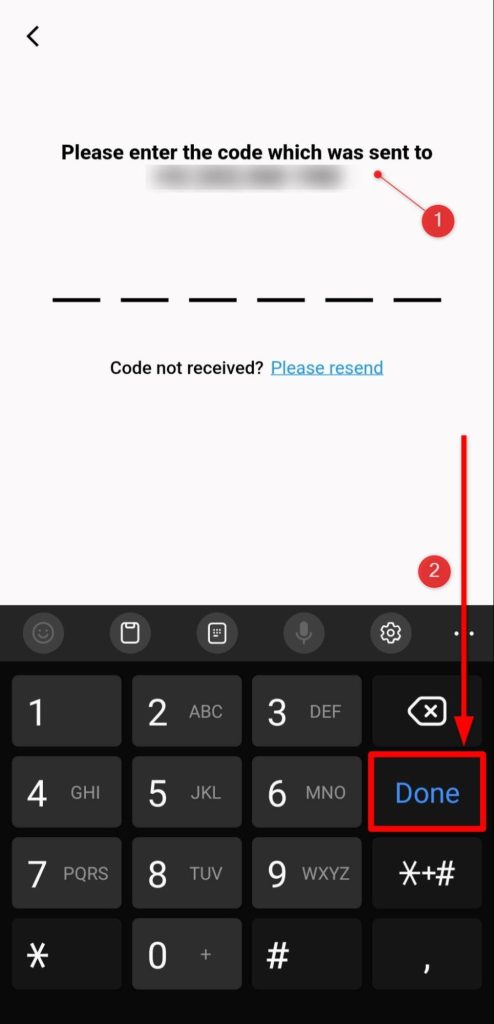
8. That’s it! You have successfully created your NVOII account.

