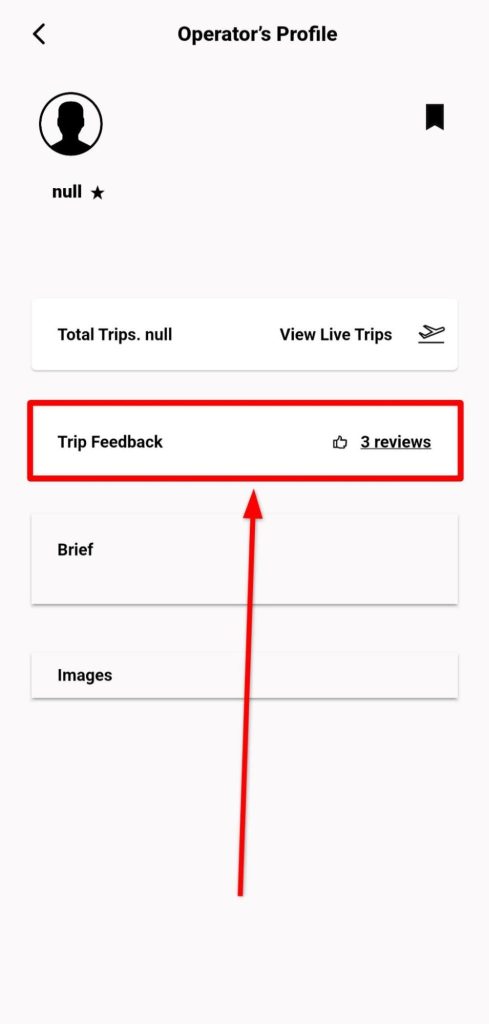How Can We Help?
-
NVOII
-
Payment
-
Credit
-
Subscription
-
Account
-
Crew
-
Availability
-
Profile
-
Trips
-
Help & Support
-
Operator Search
-
Posts
-
Messages
-
Social
< All Topics
Print
How can I view my feedback?
To view your feedback, follow these simple steps:
1. Tap the My Trips option on the dashboard.

2. Then, tap on the Trip whose feedback you wish to view.
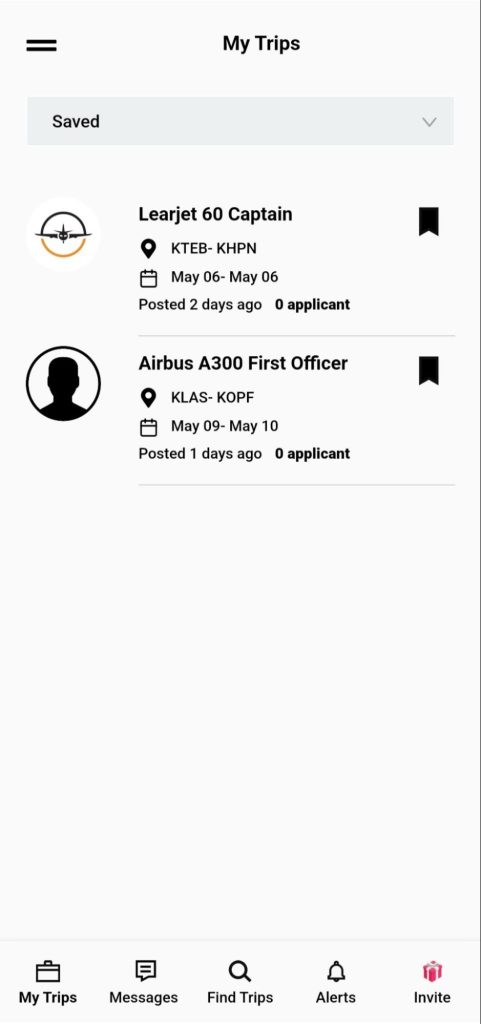
3. Tap on the Operator’s name.
4. Then, tap on the Trip Feedback option to view your feedback.