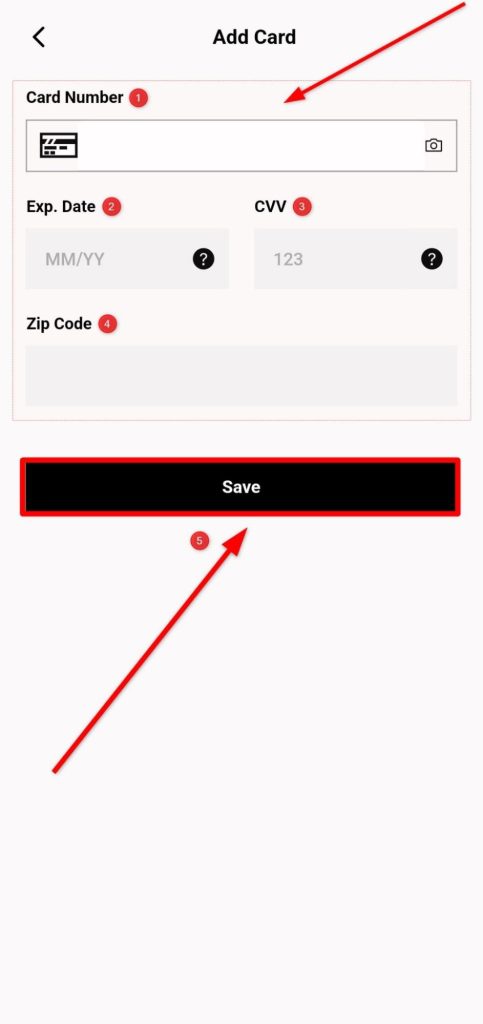How Can We Help?
Editing Card Details
To edit your card details in the NVOII app, you must remove your current payment method and add a new one with the updated information. Here are the steps to do so:
1. Open the NVOII app and tap on the double lines icon in the top left corner of the dashboard.
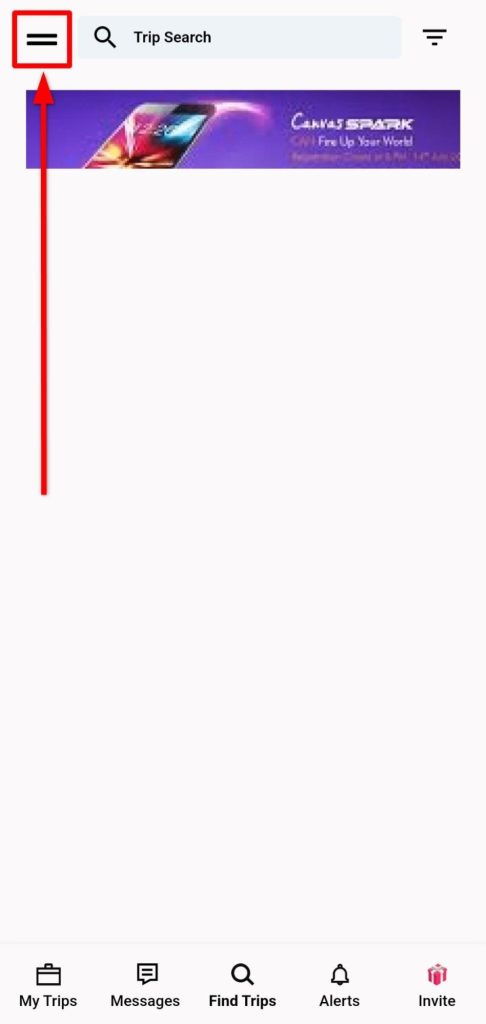
2. Go to the Settings menu in the NVOII app.
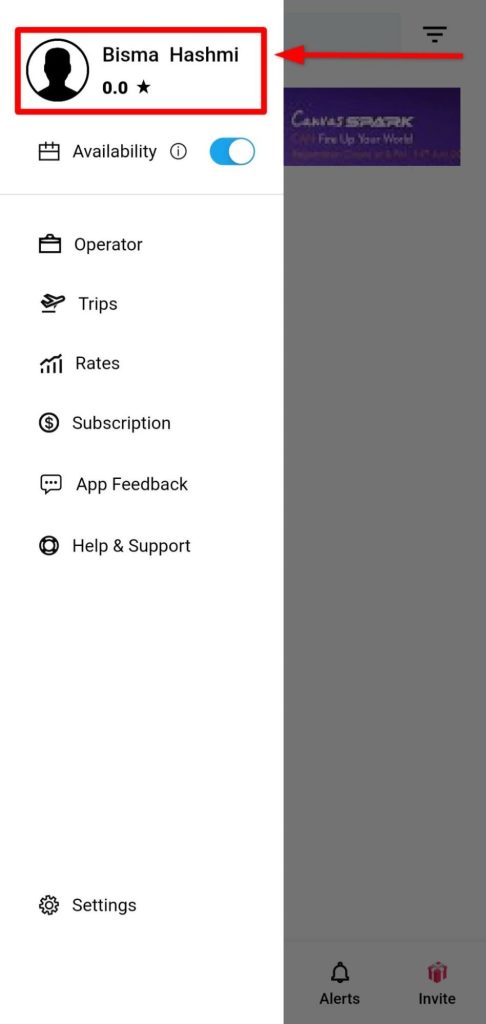
3. Tap on the Payment option
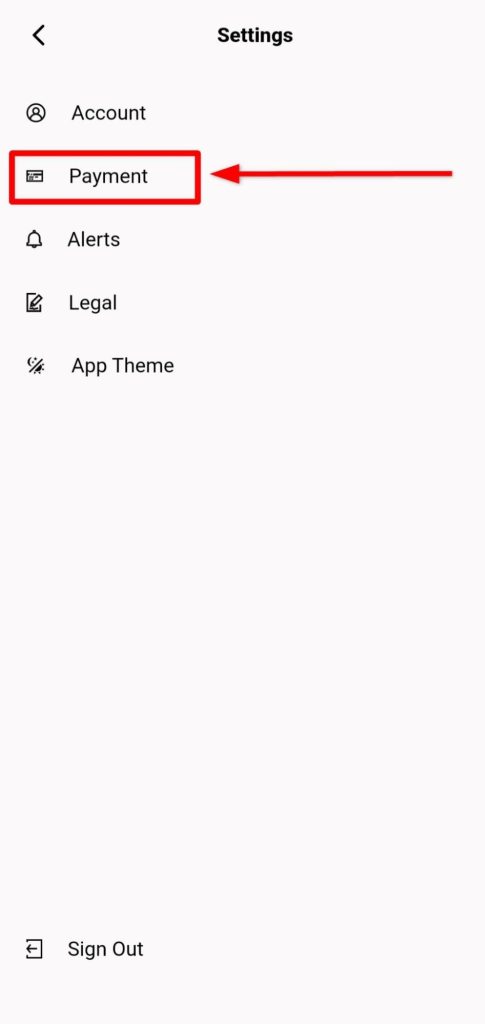
4. Choose the Credit or Debit card option.
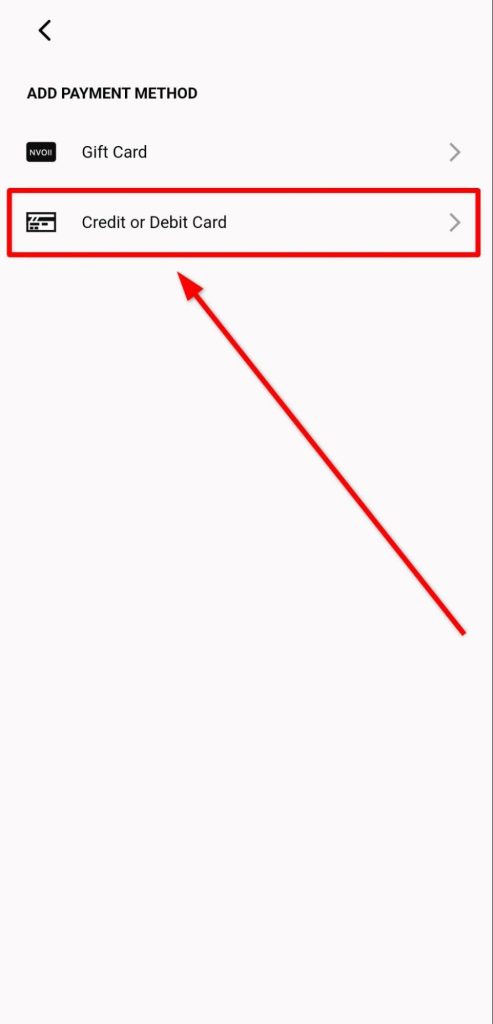
5. Select the credit or debit card you want to edit.
6. Tap on the Remove payment method option to delete the existing card details.
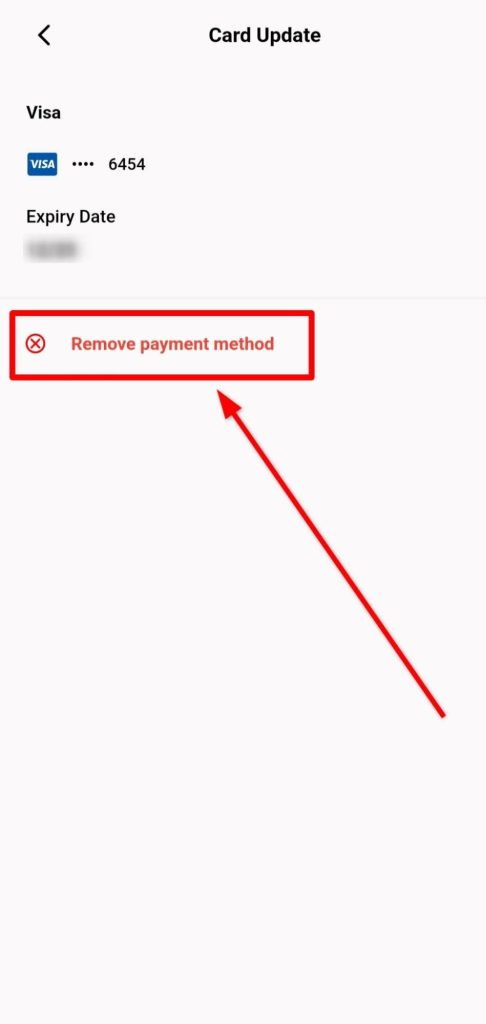
7. Add a new payment method using the same steps outlined in the “Adding a Credit or Debit Card” section above, but this time enter the updated information.
8. Tap on the Save button to complete the process.