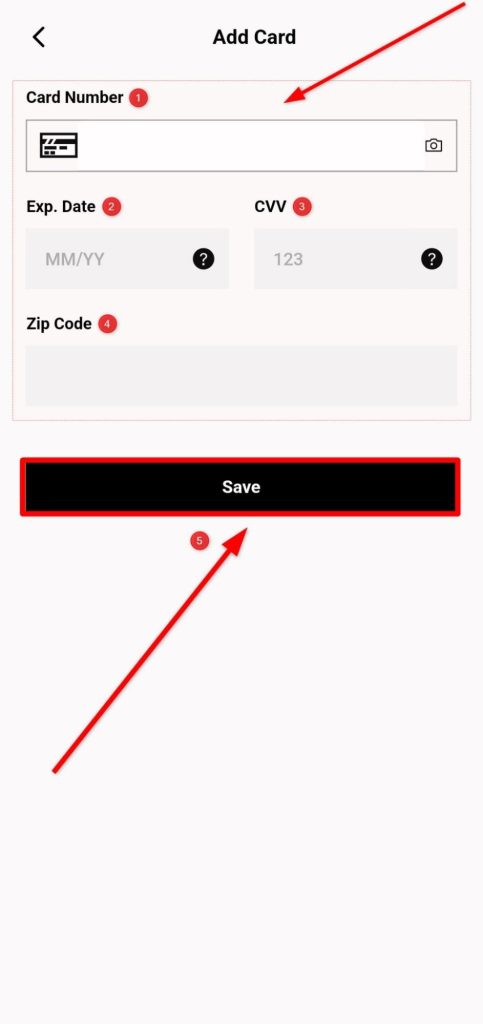How Can We Help?
Adding A Credit Or Debit Card
Here’s how you can add your credit or debit card as a payment method in NVOII’s app:
1. Open the NVOII app and log in to your account.
2. Tap on the double lines icon in the top left corner of the dashboard.
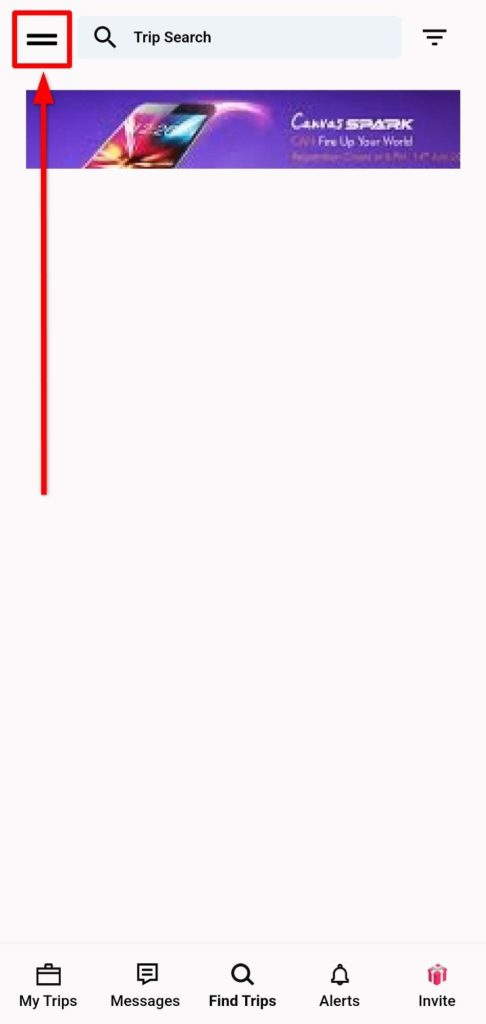
3. In the bottom left corner, tap on the Settings option.
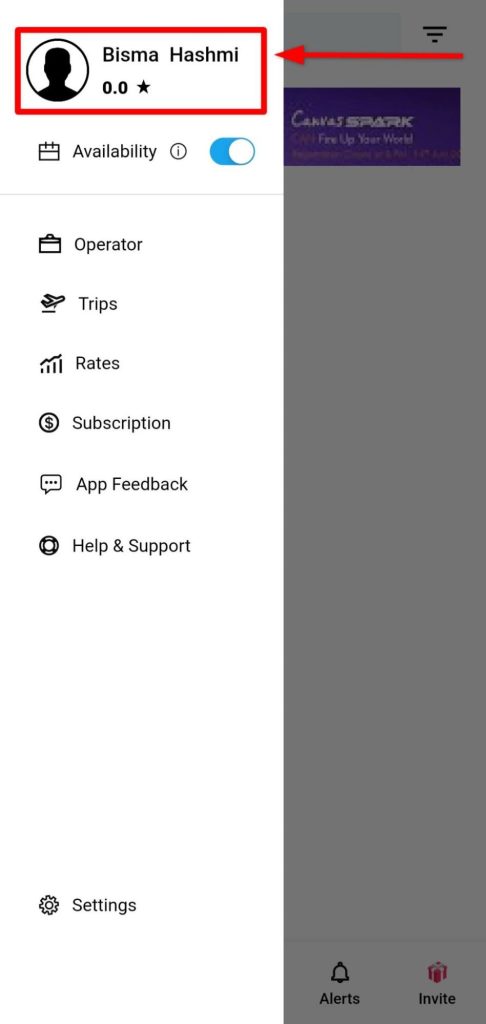
4. Then, tap on the Payment option.
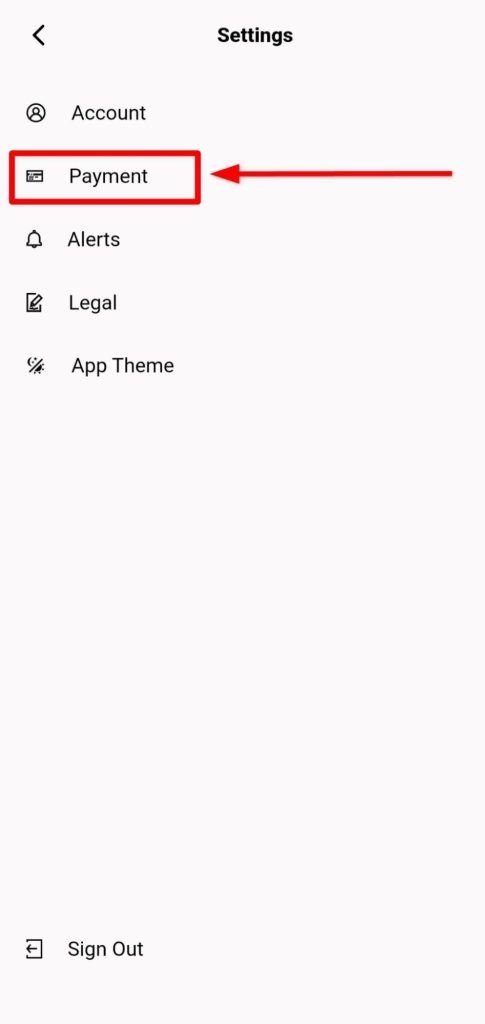
5. Tap on Add Payment Method or Redeem Gift Card to add a credit or debit card.
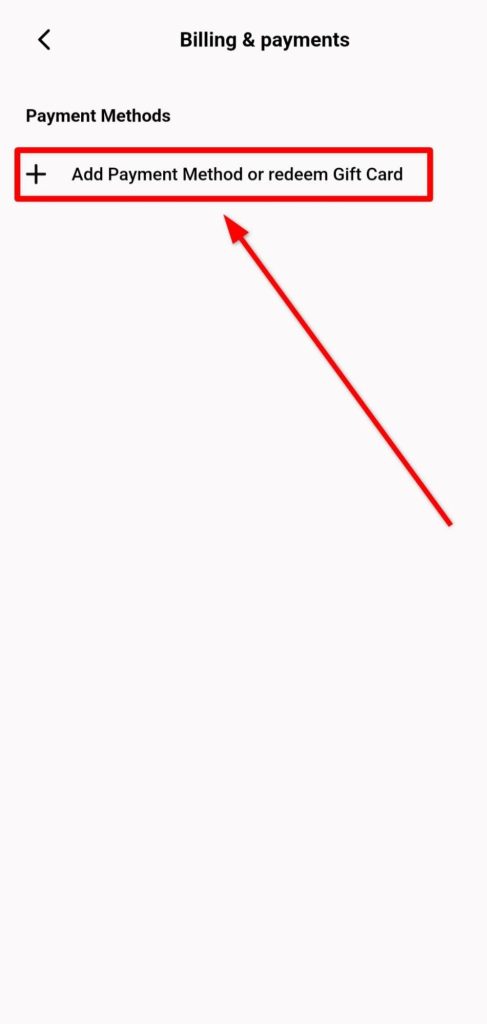
6. Then, tap on the Credit or Debit Card option.
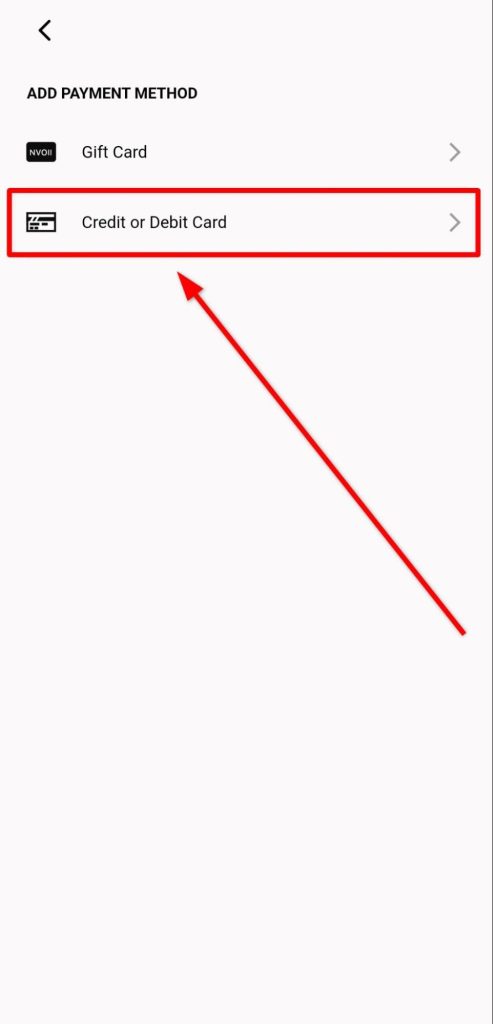
7. Finally, enter your card credentials such as Card No., Exp. Date, CVV, and Zip code. Then, tap on the Save button to complete the process.