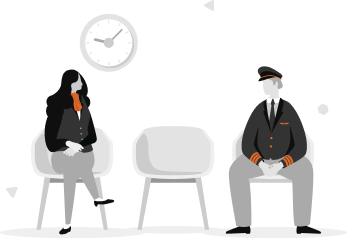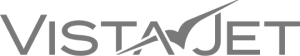

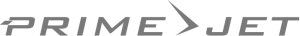

Why join NVOII?
Your Flight
Your Choice
Choose the flights which suit you best: Destination, Remuneration or Relaxation.
Real - Time updates
Free job placement
Rewards program
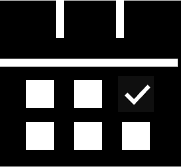
Work on your schedule
Flight Crew
Staffing
Find crews in less than a minute
Contract Trips | Jumpseats
Contract Pilot
Browse talent by aircraft
Contract Flight Attendant
Satisfaction guaranteed
Contract Pilots and Flight Attendants
Find your next Jumpseat
Download the NVOII app today!
Find and post trips at your convenience.
Crewing made simple
Streamline your aviation crewing process with the NVOII app! Simply download, post a trip, and connect with contract pilots and flight attendants globally. Leverage NVOII’s advanced aviation staffing platform, packed with features that benefit recruiters, operators, and crew members. Experience the future of contract crewing today!
Download now and receive FREE access!
Contract Jobs by Location
Denmark
France
Germany
Holland
London
USA
Contract Cabin Host by aircraft
Airbus contract Cabin Host
Boeing contract Cabin Host
Bombardier contract Cabin Host
Cessna contract Cabin Host
Embraer contract Cabin Host
Dassault contract Cabin Host
Gulfstream contract Cabin Host
Beechcraft contract Cabin Host
Piaggio contract Cabin Host
Pilatus contract Cabin Host
Helicopter contract Cabin Host
Contract Cabin Host by state
Contract pilot by country
EMAIL SIGN-UP
Sign up for NVOII’S Newsletter*
Be the first to know about our new developments