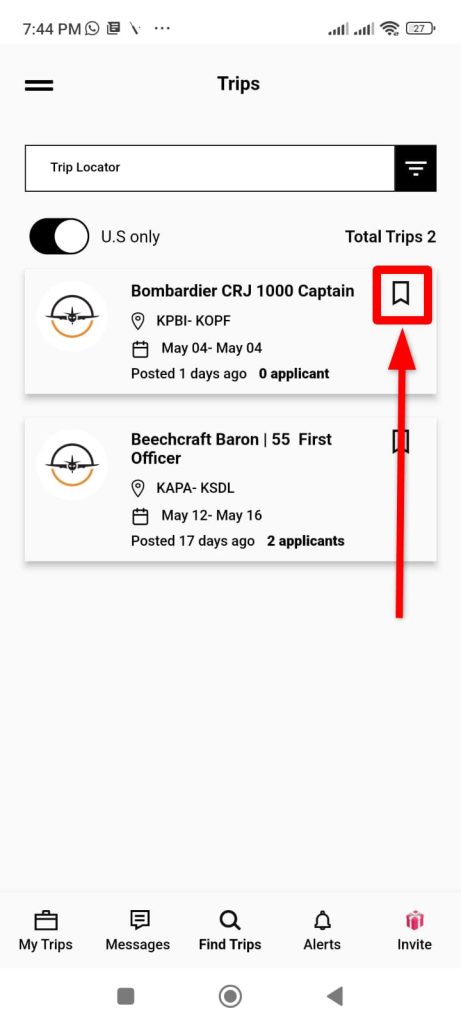How Can We Help?
-
NVOII
-
Payment
-
Credit
-
Subscription
-
Account
-
Crew
-
Availability
-
Profile
-
Trips
-
Help & Support
-
Operator Search
-
Posts
-
Messages
-
Social
< All Topics
Print
How can I save a trip?
1. Open your NVOII app and tap on the Trip Search bar.
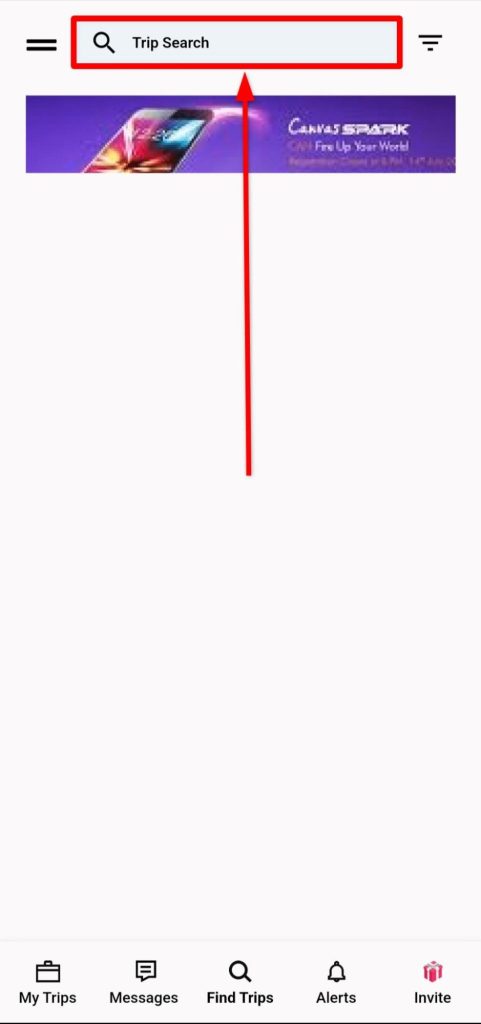
2. You can simply search for jobs without any filters, but if you have specific requirements, then enter details including,
a. Country
b. Region
c. Crew Type
d. Flight Hours
e. Make
f. Model
g. Date
3. Now, tap on the Search button to continue.
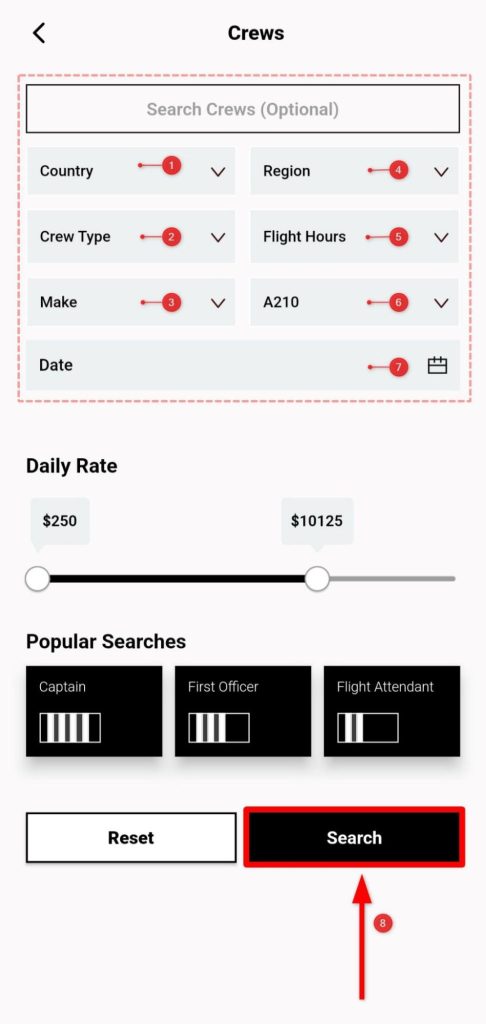
4. Now from the available trips’ cards, tap on the save icon in the top right corner to save your preferred trip.