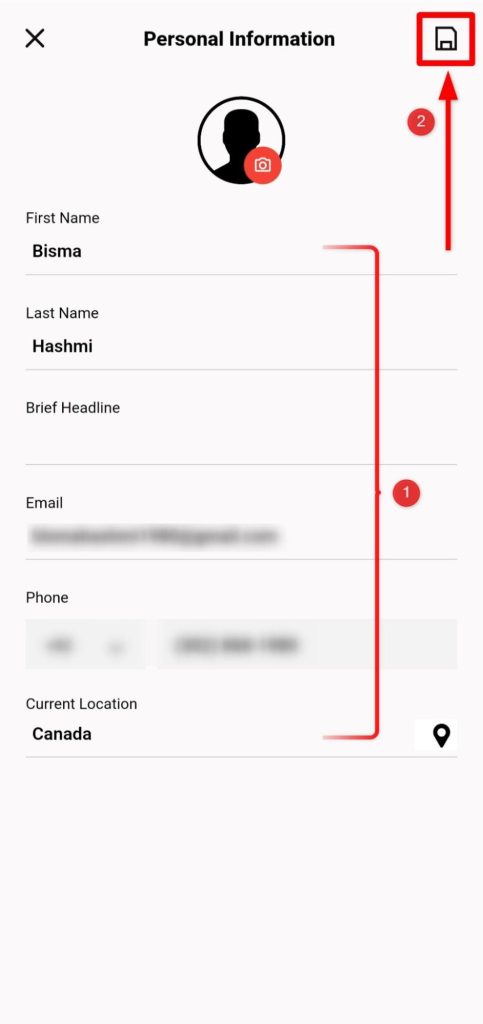How Can We Help?
-
NVOII
-
Payment
-
Credit
-
Subscription
-
Account
-
Crew
-
Availability
-
Profile
-
Trips
-
Help & Support
-
Operator Search
-
Posts
-
Messages
-
Social
< All Topics
Print
How do I edit my profile?
To edit your profile, follow these steps:
1. Tap on the double lines icon in the top left corner of the dashboard.
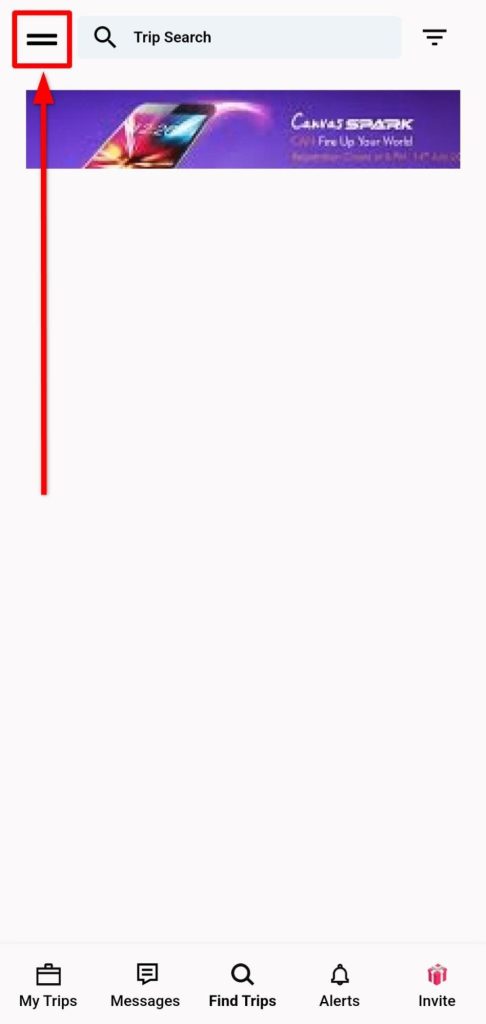
2. Tap on your Username in the top left corner to open profile settings.
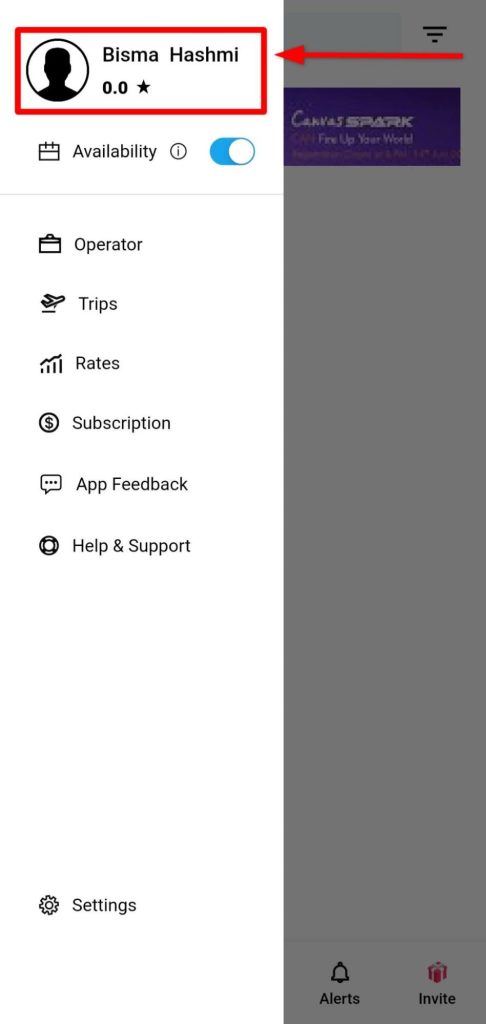
3. Tap the edit (little pen) icon on the following page to edit your profile.
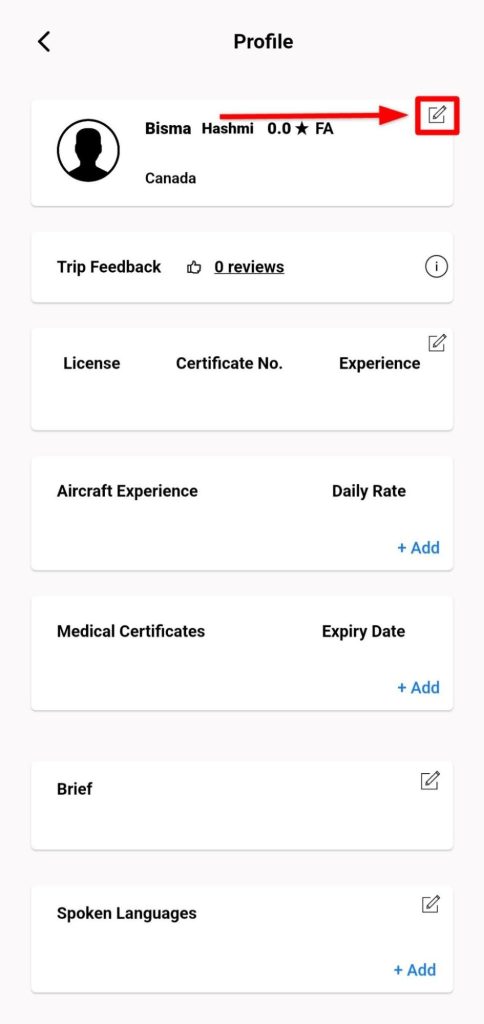
4. Tap the save icon in the top right corner to update the details.